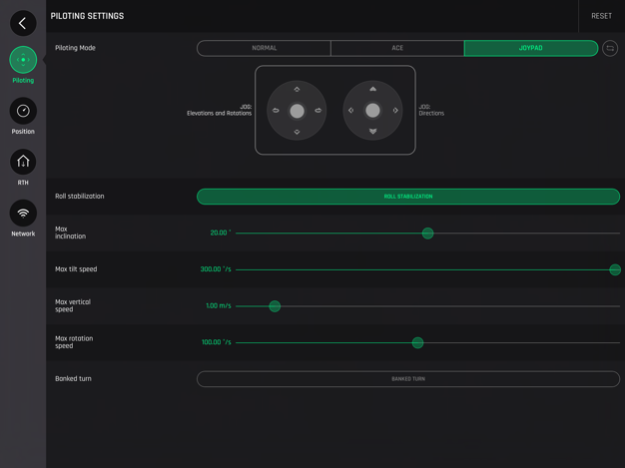FreeFlight Pro. 5.2.4
Free Version
Publisher Description
PILOT YOUR DRONE VIA SMARTPHONE OR TABLET.
Download FreeFlight Pro, the free app that allows you to access advanced flight settings and pilot your Parrot Bebop, Bebop 2, Bebop 2 Power and Disco drones.
FreeFlight Pro 5 improves the piloting interface to control your drone and add Sport and Video Mode for your Bebop.
Upgrade your Bebop 2 to throw it in the air and shoot better video with new features as Touch&Fly, Point Of interest, Magic Dronies, Pro Shots, and Cameraman !
INTUITIVE PILOTING
FreeFlight Pro’s touch controls make flying Parrot drones easy for all pilots, both beginner and advanced. The app’s interface can be customized to suit each individual’s skill level. If you are looking for a more precise piloting experience, connect your smartphone or tablet to the Parrot Skycontroller 2.
IMMERSIVE FLIGHT
Get onboard with the new First Person View (FPV) Parrot Cockpitglasses! FreeFlight Pro now includes an immersive piloting mode that works with the Parrot Cockpitglasses for high thrills and amazing sensations. To activate, simply insert your smartphone into the glasses, take-off, and experience the magic of flight. When immersive flight mode is in use, live telemetry data is shown on your screen to ensure a successful session.
ADVANCED PHOTO AND VIDEO
FreeFlight Pro comes equipped with advanced photo and video settings. Photo Mode allows you to capture high quality images in professional formats like RAW / DNG. You can also record Full HD 1080p videos at 30Mb/s and customize white balance, exposure, and the refresh rate. Lastly, enjoy real-time video streaming on your smartphone/tablet while in flight.
FlightPlan (in-app purchase)
Prepare pre-programmed autonomous flights from your smartphone or tablet using FlightPlan (in-app purchase). Create customized routes for your drone easily by selecting GPS waypoints on your screen. Hit take-off and watch your drone do the rest! Capture incredible video footage with this intelligent flight modes, including Point of Interest (POI), which allows you to focus your flight session around one object.
Mar 7, 2019
Version 5.2.4
Thanks for choosing Parrot! We regularly update our app so we can make it better for you. Get the latest version which includes several bug fixes and performance improvements.
About FreeFlight Pro.
FreeFlight Pro. is a free app for iOS published in the Recreation list of apps, part of Home & Hobby.
The company that develops FreeFlight Pro. is Parrot SA. The latest version released by its developer is 5.2.4. This app was rated by 3 users of our site and has an average rating of 1.3.
To install FreeFlight Pro. on your iOS device, just click the green Continue To App button above to start the installation process. The app is listed on our website since 2019-03-07 and was downloaded 396 times. We have already checked if the download link is safe, however for your own protection we recommend that you scan the downloaded app with your antivirus. Your antivirus may detect the FreeFlight Pro. as malware if the download link is broken.
How to install FreeFlight Pro. on your iOS device:
- Click on the Continue To App button on our website. This will redirect you to the App Store.
- Once the FreeFlight Pro. is shown in the iTunes listing of your iOS device, you can start its download and installation. Tap on the GET button to the right of the app to start downloading it.
- If you are not logged-in the iOS appstore app, you'll be prompted for your your Apple ID and/or password.
- After FreeFlight Pro. is downloaded, you'll see an INSTALL button to the right. Tap on it to start the actual installation of the iOS app.
- Once installation is finished you can tap on the OPEN button to start it. Its icon will also be added to your device home screen.